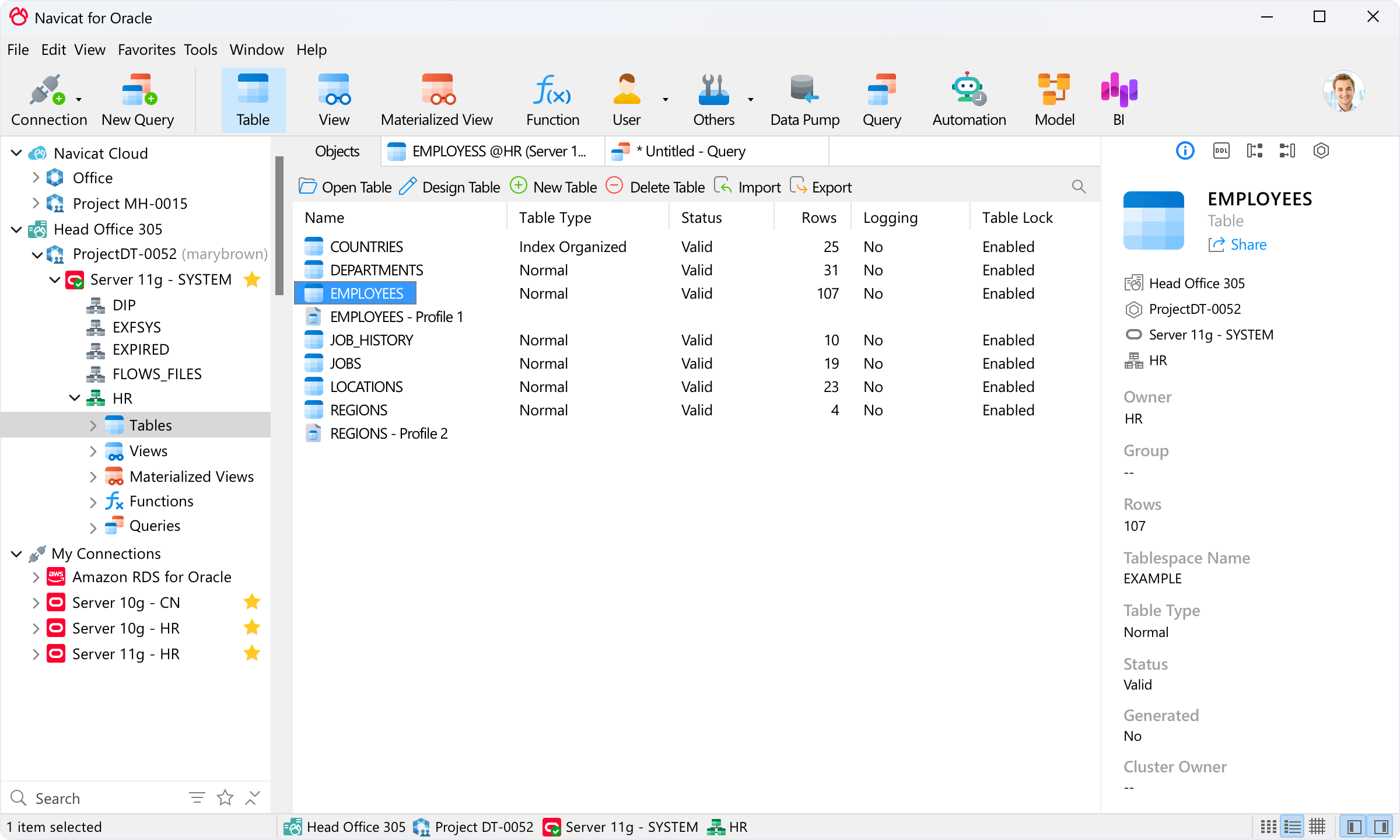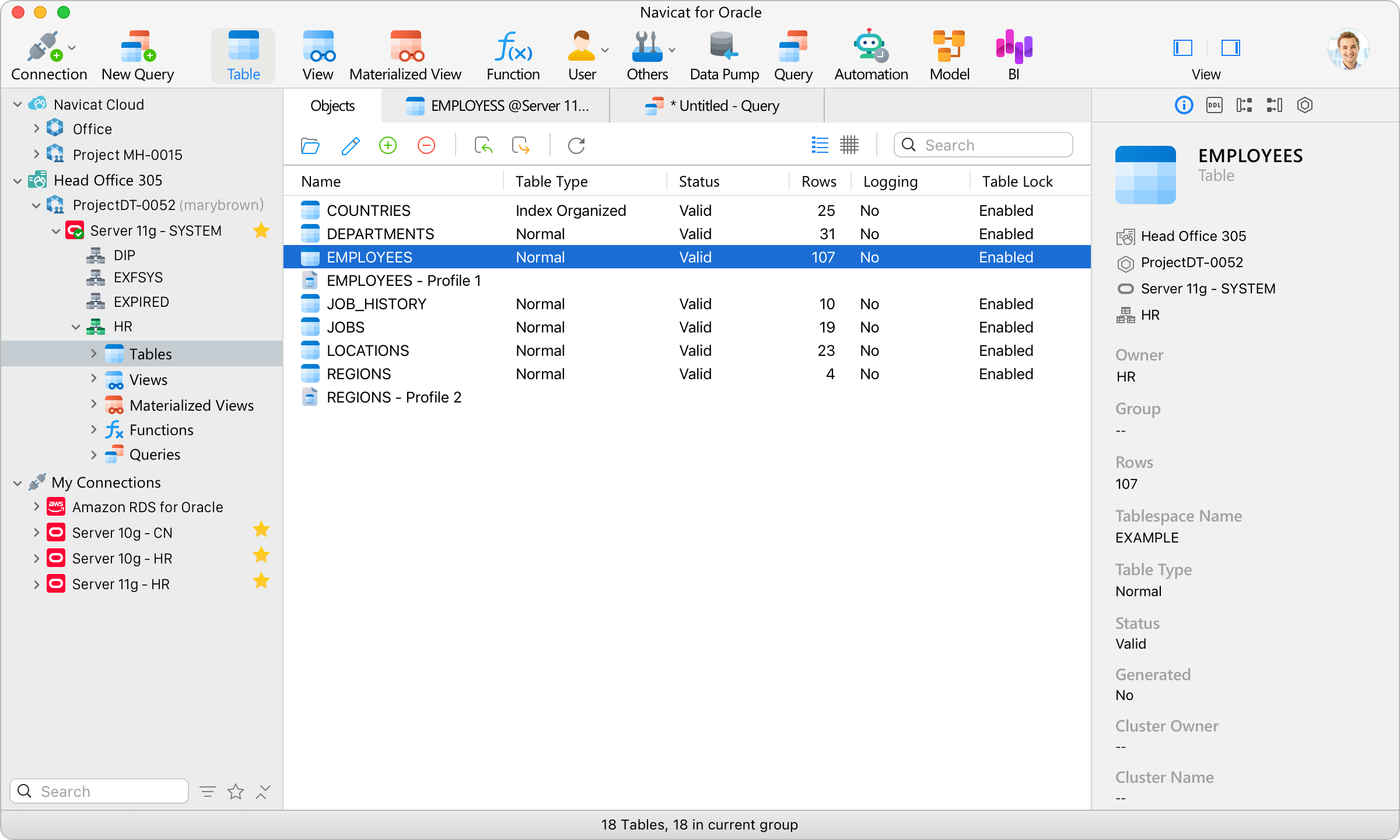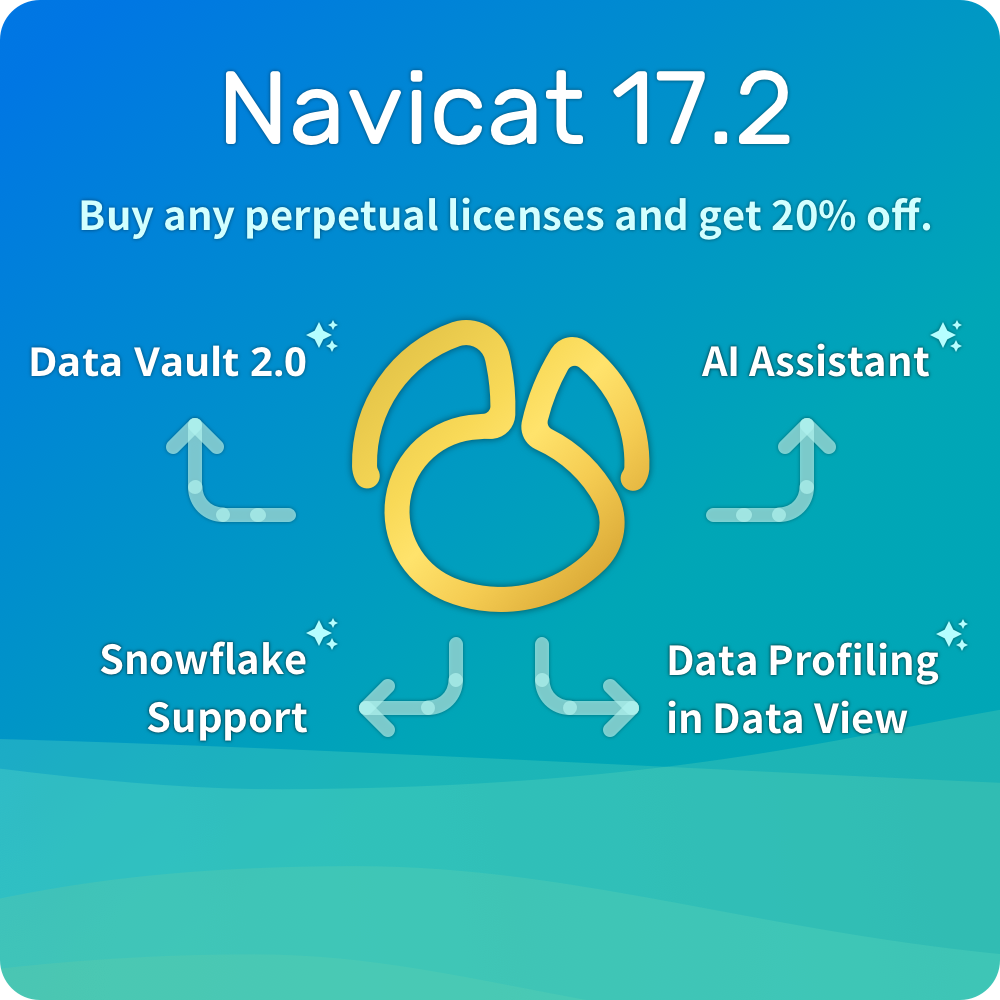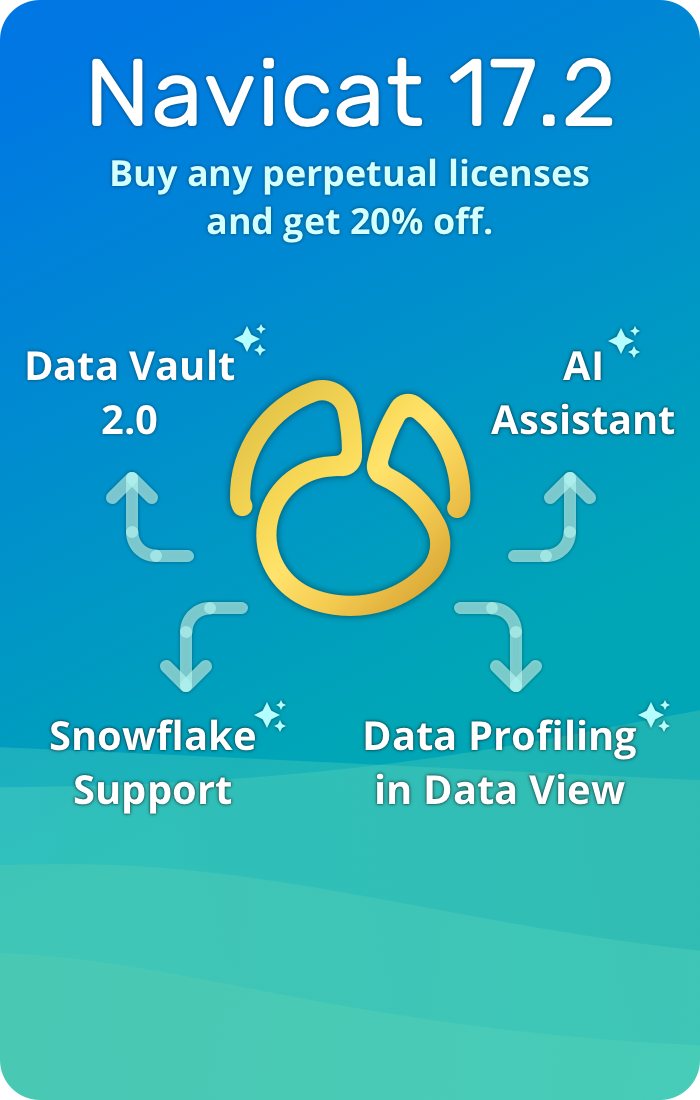Navicat for Oracle enhances the efficiency and productivity of Oracle developers and administrators with a streamlined working environment. It comprises intuitive data modeling tools for visual database design, advanced SQL editing features for efficient query writing, and seamless data transfer options for easy migration, as well as automated task scheduling to manage routine operations, among many other capabilities.






Features

Data Viewer
View, update, and delete records seamlessly in Grid View through our built-in editors. Integrate a data profiling tool for comprehensive and visual analysis of your data. You can also interact with the visual charts to further explore the data.

Object Designer
Manage database objects through a clear and responsive interface that breaks down query writing into structured tabs. Allow you to write complex queries with greater confidence and accuracy at every step.

Query Edit and Debugger
Accelerate your coding process with Code Completion and Code Snippet, and gain valuable insights into query-database interaction by visualizing the execution plan. You can also visually construct queries using a set of interactive tools. Locate coding errors with our debugging component, allowing you to set breakpoints, step through the program, view and modify variable values, and examine the call stack for seamless troubleshooting.

AI Assistant
Ask questions for instant answers and enhance your queries by providing context about your database or schema. The AI Assistant will deliver relevant and accurate information based on your structure. Compatible models include ChatGPT, Deepseek, Google Gemini, and Ollama.

Migration
Data Transfer, Data Synchronization and Structure Synchronization help you migrate your data easier and faster for less overhead. Deliver detailed, step-by-step guidelines for transferring data across databases. Compare and synchronize data and structure between databases. Set up and deploy the comparisons in seconds, and get the detailed script to precisely outlines the changes you want to execute.

Model
Convert your databases into graphical representations and build multiple models within a single workspace to illustrate different model objects using Relational, Dimensional, and Data Vault 2.0 methods. Align your model design with the actual database to maintain the integrity of the model and simplify the navigation and comprehension of complex systems.

BI
Create visual representations of large data sets to unearth patterns, trends and relationships among data, and present your findings in dashboard for sharing. In a dashboard, all charts linked to the same data source are interconnected, allowing any actions performed on the charts to instantly update and reflect your selections.

Import and Export
Import data into a database from various formats, or through an ODBC connection after setting up a data source connection. Seamlessly export data from tables, collections, views, or query results to popular formats such as Excel, Access, CSV and more.

Data Dictionary
Create stunning document for each database element. You can choose from a range of pre-designed templates and personalize them to suit your preferences. Set up automated processes to export the document as PDFs, and share them with stakeholders via email.

Data Generator
Provide a comprehensive range of functions to generate a large volume of quality testing data. You can rapidly create realistic data sets with referential integrity based on business rules and constraints.

Backup and Automation
Safeguard your data with our user-friendly GUI for Oracle Data Pump utility. Create and schedule batch jobs for your daily tasks, such as like running queries, importing and exporting data, transferring data, and get notification e-mails upon tasks completion.

Collaboration
Synchronize your connection settings, queries, snippets, model workspaces, BI workspaces and virtual group information to the cloud service so you can get real-time access to them, and share them with your coworkers anytime and anywhere. Learn more >

Secure Connection
Secure your connections with SSH Tunneling to guarantee the confidentiality, integrity, and availability of your data. Navicat provides more encryption formats and high-performance environments so you never have to worry about connecting over an insecure network.

Native Design
Navicat is natively designed specifically for a particular platform. We give you a more familiar and optimized experience that feels natural for the system you are running. Navicat delivers more stable and enjoyable experiences for your database management.

Dark Mode
Set dark theme to protect your eyes from the traditionally blinding whiteness of computer. No behavior changes with how pages look when you are in dark mode.

Cross-Platform Licensing
Cross-platform licensing is now available. Whether you’re operating on Windows, macOS, or Linux, you can purchase once and select a platform to activate and later on transfer your license.









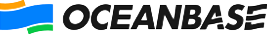











Debian 10, Debian 11, Debian 12, Ubuntu 20.04, Ubuntu 22.04, Ubuntu 24.04, Fedora 38, Fedora 39, Fedora 40, Linux Mint 20, Linux Mint 21, Deepin 20, KylinOS Desktop 10
Debian 11, Debian 12, Ubuntu 22.04, Ubuntu 24.04, Fedora 38, Fedora 39, Fedora 40, Linux Mint 20, Linux Mint 21, KylinOS Desktop 10